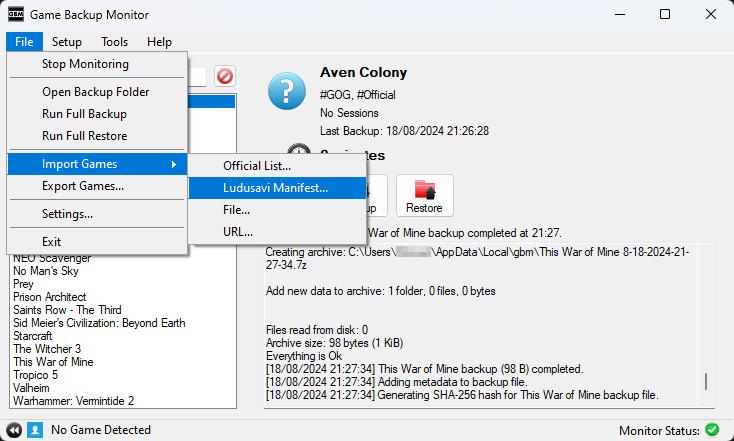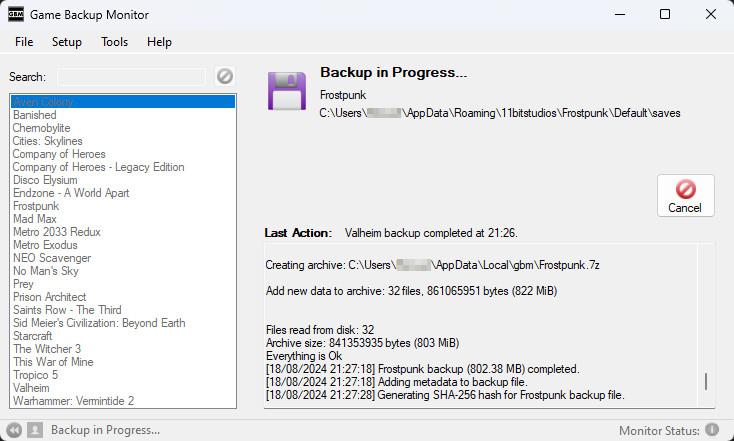Backing up save games with Game Backup Monitor
With GOG’s new policy to limit save games to 200 MB and delete files after August 31, 2024, I was looking for a tool to manage my save games. I came across Game Backup Monitor (GBM), a small program that allows you to backup your save games to a custom location. And importantly, it is free software.
After installing GBM, you can chose a folder where you want to backup your save games. This is quite nice, since it gives you some flexibility, and you could even sync the data to your Nextcloud instance.
Once specified the folder where the save games should be backed up, GBM scans your disk to look for games and their save game locations on your disk. If you have a game installed, which is for some reason not implemented or recognised by GBM, you can import the game from the Ludusavi library:
Then you search for the game, and select the appropriate entry:
It’s possible that a single game has multiple entries. This happens, for instance, if the game is sold in different shops and the game location might be different on each client. Hence, always make sure that the proposed path is correct, and the save games are indeed located there.
Once you added all games, you can start the backup process and GBM does the magic:
And just like that, you don’t need to worry anymore about GOG deleting your precious save games 😌